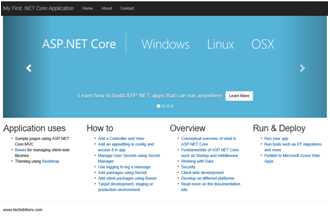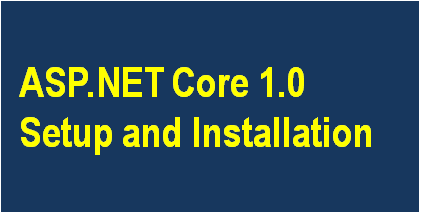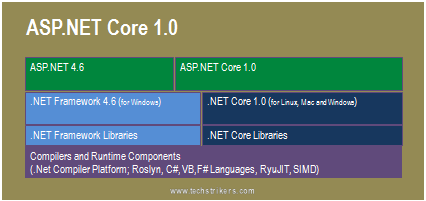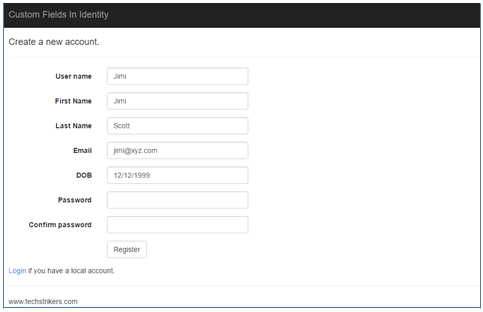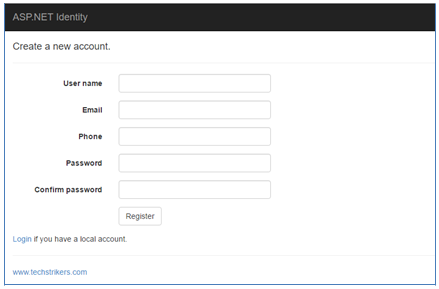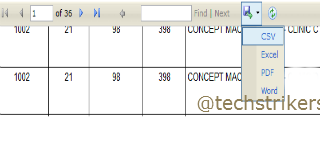Box - Begin with box and start uploading folders and files securely and safely
Posted By: Ajay Saptaputre, 09 Aug,2015 | Total View : 1663
In this article I am going to explain about how to start with Box, how to create account with Box and start uploading and sharing folders, files, images and document safely and securely online.
In order to start using Box services, let first understand about Box and what kinds of services it's provides.
Box is a way to share files securely and safely online. Using Box you can upload any file, video and directory in cloud and share or collaborate uploaded files. You can create share link and send via email. Box provides 10 GB of free storage for personal account. But if you need more storage, you can go with paid service.
If you are using Windows, you can download the latest version of Box Sync desktop application that allow you to drag and drop files or folder into "My Box Files" from your desktop and it will synchronize them with your Box Account. But if you are iPhone or Android or Windows 8 or Blackberry users, Box has mobile app for you. Using mobile app you can view, create, edit and share files and folder with your contacts. You and invite other Box user to view and edit and account's shared files, upload files and photo to the shared folder and give other users privileges to view shared files.
Box service provides three types of account: Personal, Business and Enterprise. Box features such as unlimited storage, custom branding and administrative controls is depend on type of account you have.
In order to begin with Box services, you need to set up your account with Box. So let's start creating account by following below steps:
Step 1: Go to https://www.box.com and click on "Sign Up".
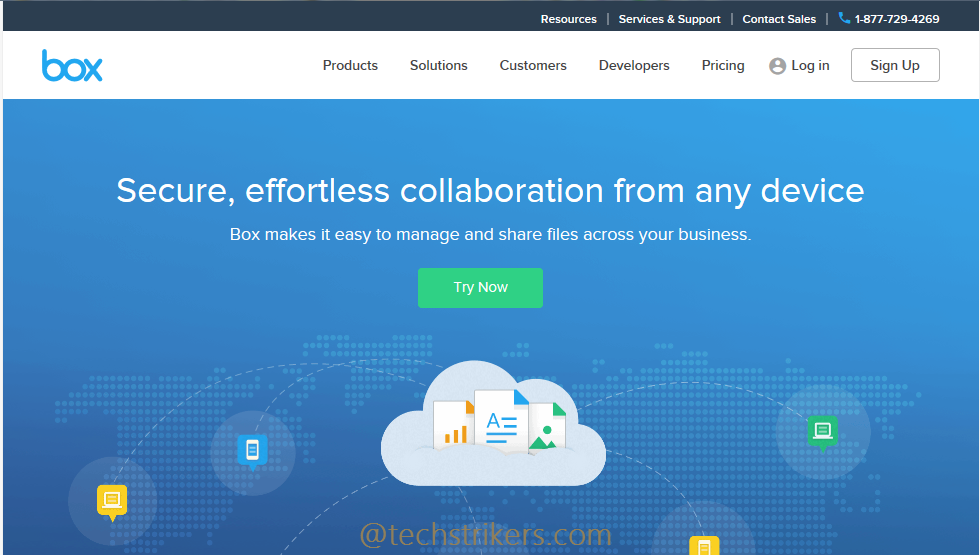
Step 2: Click on "Personal Plan" and then click on "Sign Up" form free personal account.
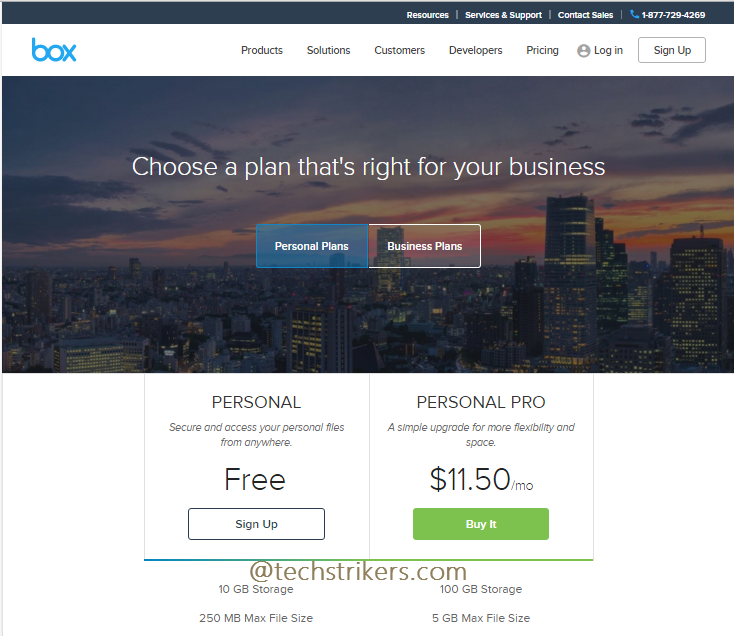
Step 3: Fill the entire required field and click on "Submit" button.
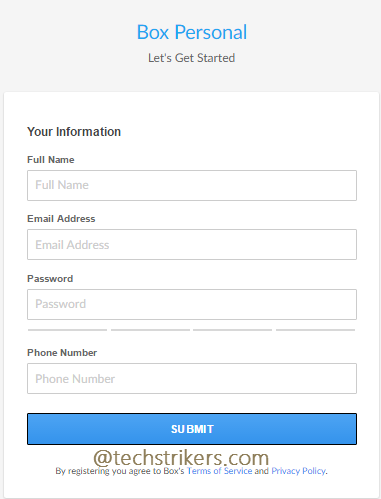
Step 4: Once submit, you will get email from Box for verification, click on link and enter email address and password to login into Box.
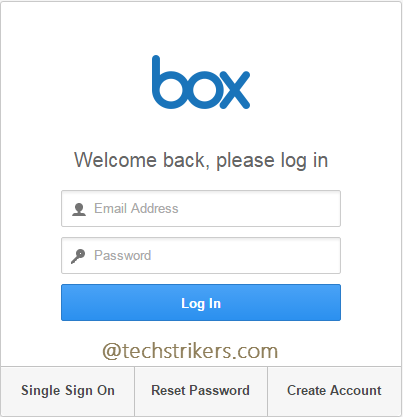
Step 5: Once login you will get bellow screen. Now click on "Upload" and then files or folder and then select any file or folder which is less than 2 GB and upload to the Box.
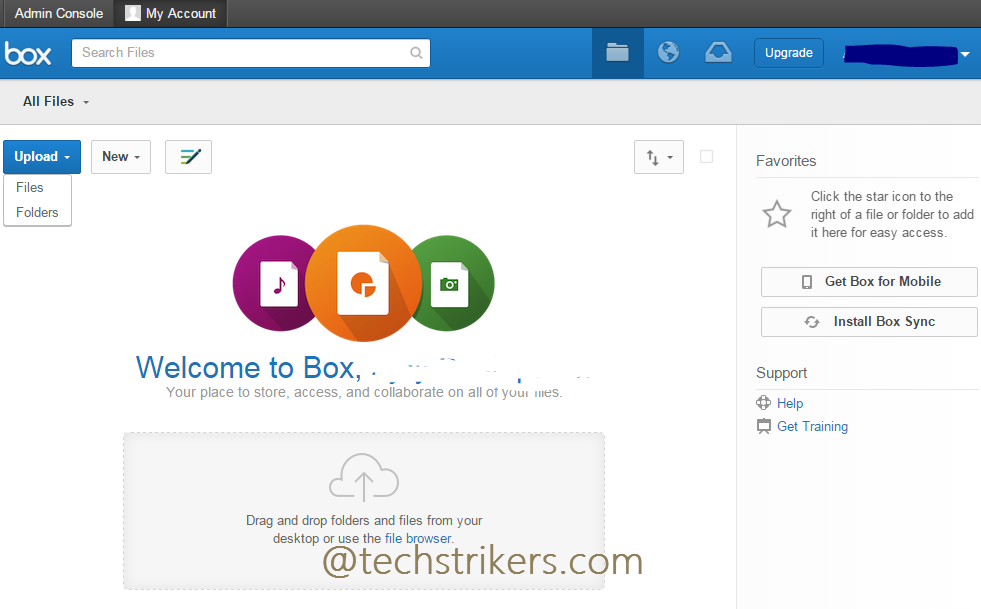
Step 6: If you want to create folder or bookmark or word document or power point document etc. click on as on your requirement.
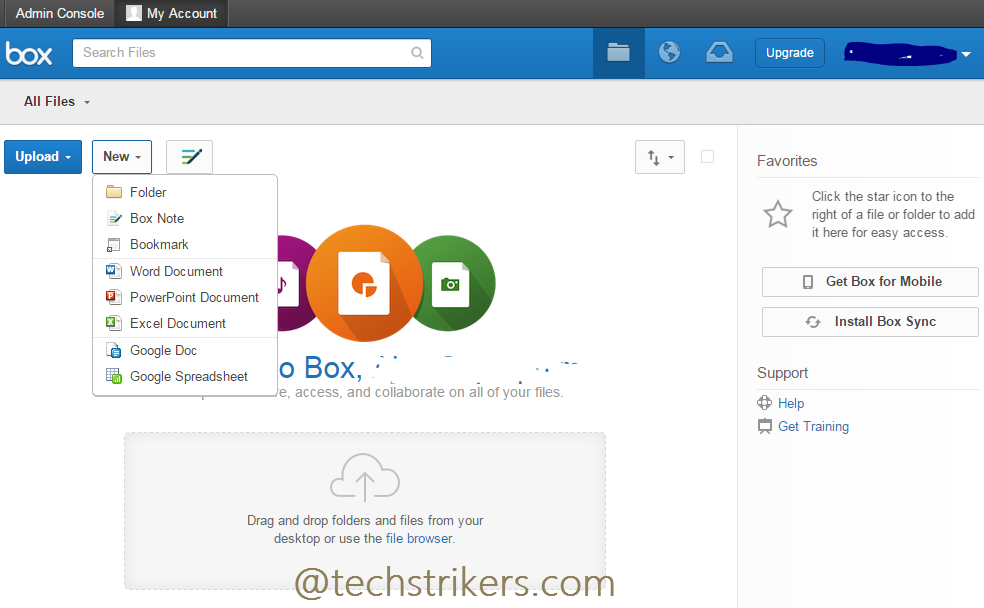
Step 7: After folder creation and file upload it will look likes:
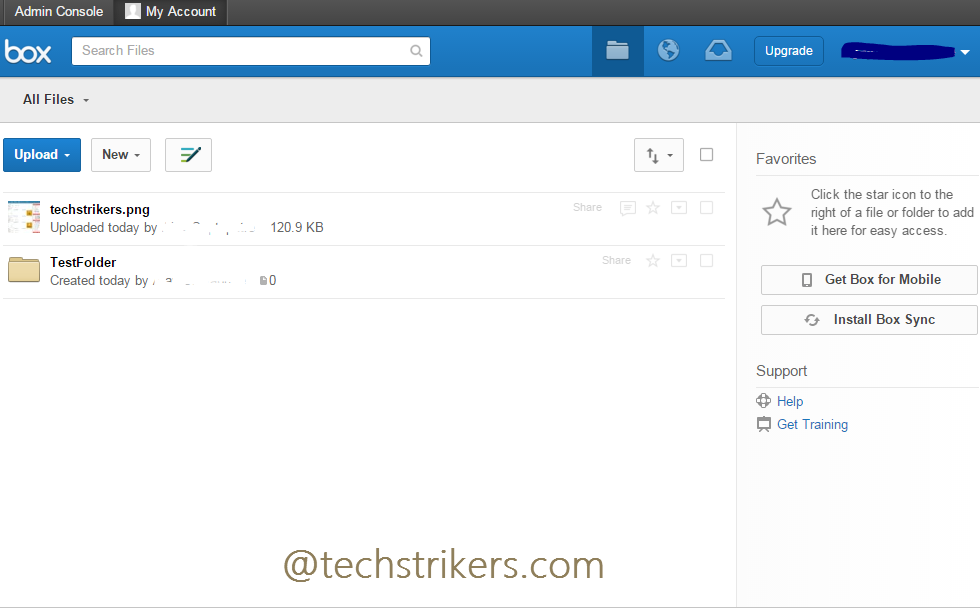
Appreciate your valuable feedback:
I hope this article is useful for you. I look forward for your comments and feedback. So please provide your valuable feedback so that I can make this blog better. You can also share this article by hitting below button.
Happy learning...