MySQL Aliases
In MySQL Aliases are usually used to give a temporary name to table, or a column. Using aliases you can make column names more readable.
MySQL ALIASES COLUMN Syntax
To give a temporary name to table, or a column., use the following syntax:
MySQL ALIASES COLUMN example
The following MySQL, creates two aliases, one for the "custID" column and one for the "custName" column:Note:
In the above example, we are creating two aliases, one for the "custID" column and one for the "custName" column.
You can use MySQL Command Line Client to give a temporary name to table, or a column. It will look like this:
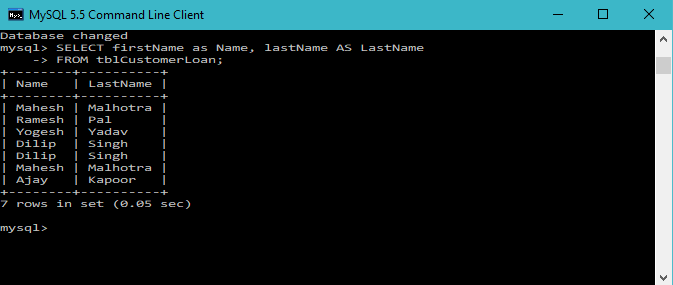
MySQL ALIASES TABLE Syntax
To give a temporary name to table, or a column., use the following syntax: