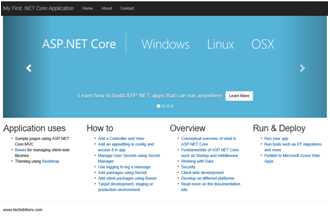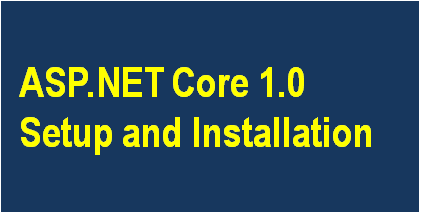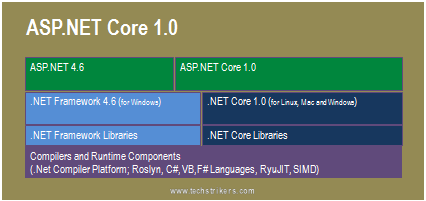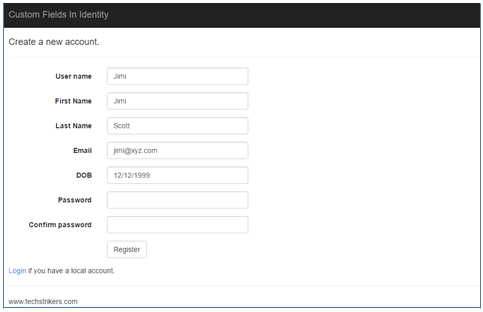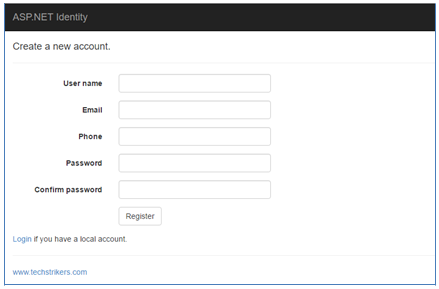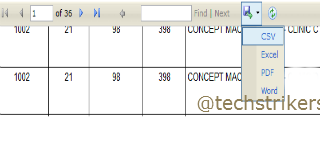Bootstrap Code
Display HTML element in page is tricky; you need to use <code> tag to display inline code and <pre> tag to display as code block. Bootstrap supports both tags. You need to use unicode variants for open and closing tag e.g. < and >.
- If you want to display in line code use <code>.btn-group</code> tag.
- If you want to display complete code block (multi lines) use <pre>.btn-group</pre> tag.
Syntax <code>
The above code example will produce below output:
Usually <div> tag is used for group creation.
Syntax <pre>
The above code example will produce below output:
<div class="btn-group">
<button type="button" class="btn btn-primary"></button>
<button type="button" class="btn btn-primary dropdown-toggle" data-toggle="dropdown">
<span class="caret"></span>
</button>
<ul class="dropdown-menu" role="menu">
<li><a href="#">Javascript</a></li>
<li><a href="#">AngularJS</a></li>
</ul>
<button type="button" class="btn btn-primary"></button>
<button type="button" class="btn btn-primary dropdown-toggle" data-toggle="dropdown">
<span class="caret"></span>
</button>
<ul class="dropdown-menu" role="menu">
<li><a href="#">Javascript</a></li>
<li><a href="#">AngularJS</a></li>
</ul>