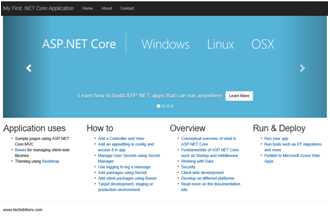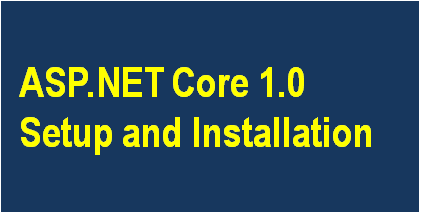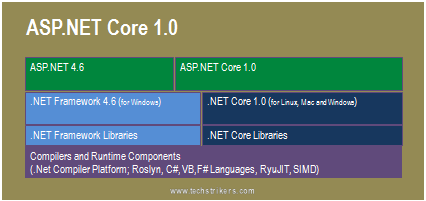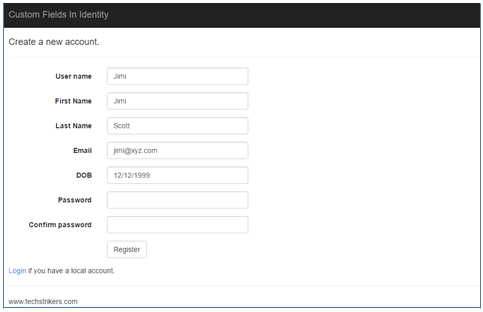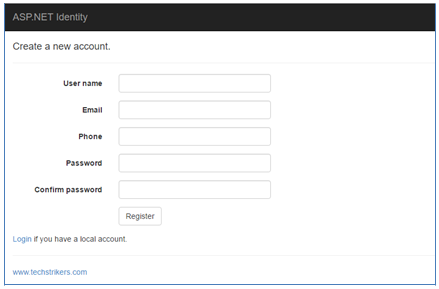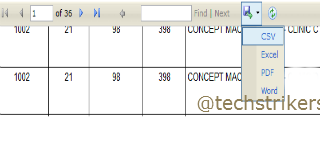HTML5 URL Input Type
The "url" field require very specific unique input pattern as you know "url" has an www, "." with site name and ending with ".com" or ".net" or something else. If you have already worked with earlier versions of HTML, you had to write javascript regex object to match the patter for "url" input. HTML5 URL Input Type makes your development life simple, only you need to set type as "url" for input textbox as given below.
Syntax
Here is a simple demo.As of writing, only few browsers provide support for this new feature.
Browser Supports
If you want to make your textbox self explanatory, you can use additional attribute "Placeholder" by assigning meaningful text. The "placeholder", in the url textbox example,will looks like this:
Syntax
Here is a simple demo.Example
See Live Example