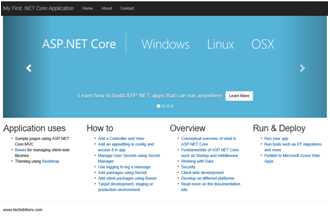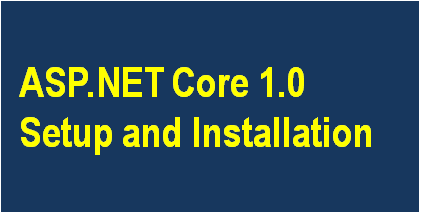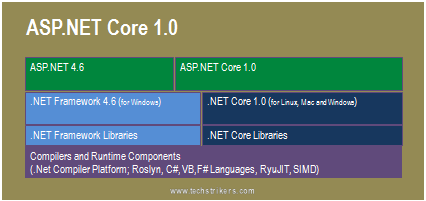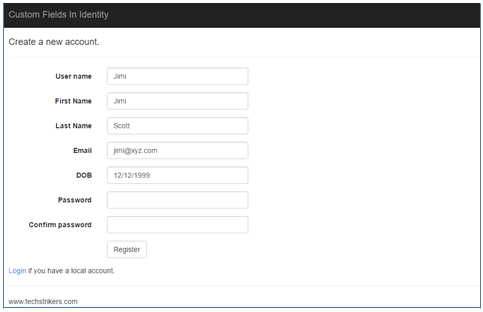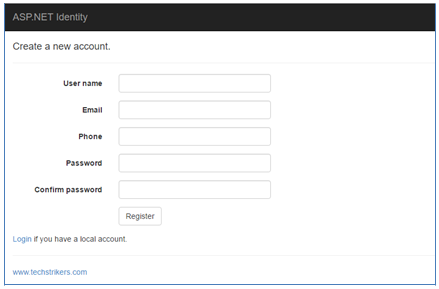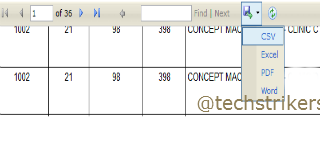Javascript Events
An event is an unexpected external occurrence. Most JavaScript-applications perform actions as a response to events. An event is a signal from the browser that something has happened. Javascript provides events and event handlers to handle user interactions. These events and event handlers are as follows:
Abort:
Uses the event handler onAbort to handle aborting of an image loaded by the user.
Javascript Abort Event Example
Blur:
Uses onBlur handler to handle the event when an element, window or fram looses input focus.
Javascript Blur Event Example
Change:
Uses onChange handler to handle change in the value of a text field or area.
Javascript Change Event Example
Click:
Uses onClick handler when an object in a form is clicked.
Javascript Click Event Example
DblClick:
Uses a ondblClick handler to handle double clicking of a form object or link by the user.
Javascript DblClick Event Example
Error:
onError handler is used when there is an error in loading a document or an image.
Javascript Error Event Example
Focus:
Uses an onFocus handler to handle events like receiving of events by a window or frame.
Javascript Focus Event Example
Load:
Uses an onLoad handle to handle the event when the browser finishes loading a browser window.
Javascript Load Event Example
MouseOver:
Uses an onMouseOver handler when the curser move over an area.
Javascript MouseOver Event Example
MouseOut:
Uses an onMouseOut handler when the curser out from an area.
Javascript MouseOut Event Example
MouseOut:
Uses an onMouseOut handler when the curser out from an area.
Javascript MouseOver Event Example
Reset:
Uses an onReset handler to handle the event when a form is reset.
Javascript Reset Event Example
Submit:
Uses onSubmit handler to handle the event when the user submit the form.
Javascript Submit Event Example
Unload:
Uses onUnload handler to handle the event when the user exits a document.
Javascript Unload Event Example
KeyDown:
Uses onKeyDown to handle the event of user depressing a key.
Javascript KeyDown Event Example
KeyPress:
Uses onKeyPress handler to process key presses.
Javascript KeyPress Event Example
KeyUp:
Uses onKeyUp handler to process events like user releasing a key.
Javascript KeyUp Event Example
MouseDown:
Uses onMouseDown handler when the user presses mouse button.
Javascript MouseDown Event Example
MouseUp:
Uses onMouseUp handler when the user releases a mouse button.
Javascript MouseUp Event Example
HTML 4 Standard Events
The standard HTML 4 events are listed here for your reference. Here script indicates a Javascript function to be executed agains that event.
| Event | Value | Description |
|---|---|---|
| onchange | script | Script runs when the element changes |
| onsubmit | script | Script runs when the form is submitted |
| onreset | script | Script runs when the form is reset |
| onselect | script | Script runs when the element is selected |
| onblur | script | Script runs when the element loses focus |
| onfocus | script | Script runs when the element gets focus |
| onkeydown | script | Script runs when key is pressed |
| onkeypress | script | Script runs when key is pressed and released |
| onkeyup | script | Script runs when key is released |
| onclick | script | Script runs when a mouse click |
| ondblclick | script | Script runs when a mouse double-click |
| onmousedown | script | Script runs when mouse button is pressed |
| onmousemove | script | Script runs when mouse pointer moves |
| onmouseout | script | Script runs when mouse pointer moves out of an element |
| onmouseover | script | Script runs when mouse pointer moves over an element |
| onmouseup | script | Script runs when mouse button is released |