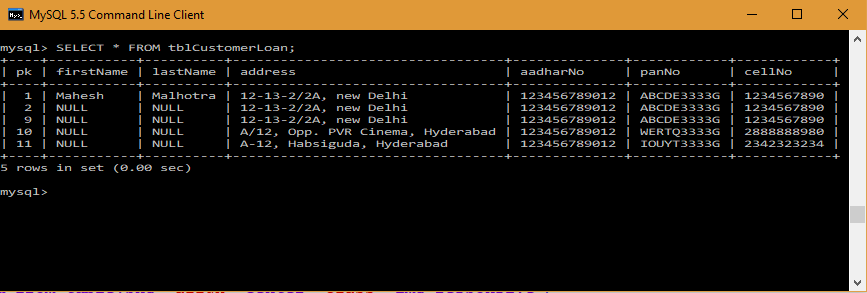MySQL Select Statement
The SELECT statement is used to select or fetch the data from one or more database tables. The result of the SELECT statement is called a result set that is a list of rows, each consisting of the same number of columns.
MySQL SELECT TABLE Syntax
To select the existing table, use the following syntax:
Parameters:
tablename: The table name from which you want to fetch data.
conditions: The conditions optional parameter.
MySQL SELECT TABLE examples for specified fields
The following MySQL statement to select or fetch data from existing table:Note:
In the above example, we are fetching data for selected fields.
You can use MySQL Command Line Client to fetching data from existing table. It will look like this:
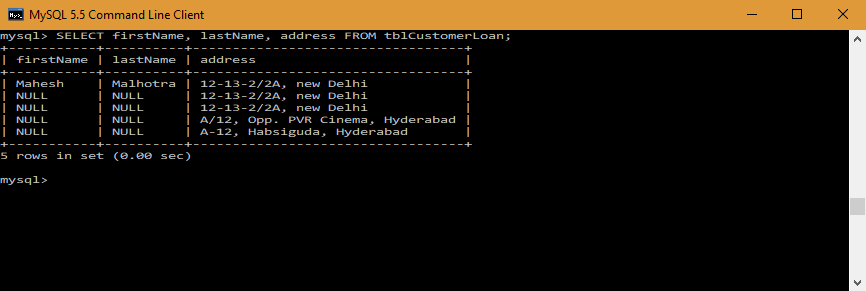
MySQL SELECT TABLE examples for all fields
The following MySQL statement to select or fetch data for all fields from existing table:Note:
In the above example, we are fetching data for all fields.
You can use MySQL Command Line Client to fetching data from existing table for all fields. It will look like this: