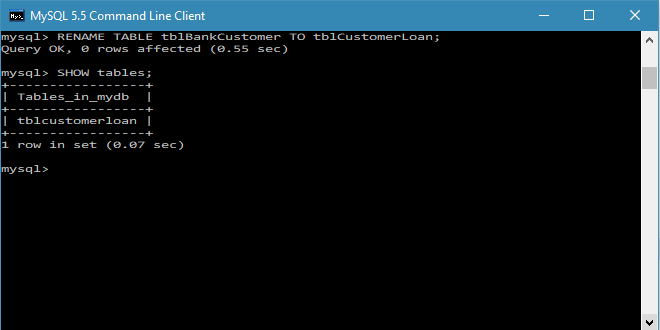MySQL Subquery
A MySQL support subquery, a query within another quiry or a query nested within another query. In addition, a MySQL subquery can be nested inside another subquery. Subquery is useful when you need to fetch data with complex condition.
MySQL Subquery Syntax
To rename the existing table, use the following syntax:
Parameters:
oldtablename: The old table name that you want to rename.
newtablename: The new table name for the existing table.
MySQL RENAME TABLE examples
The following MySQL statement to rename existing table:Note:
In the above example, we rename the existing table "tblCustomerLoan" to "tblBankCustomer".
You can use MySQL Command Line Client to rename existing table name from "tblCustomerLoan" to "tblBankCustomer". It will look like this:
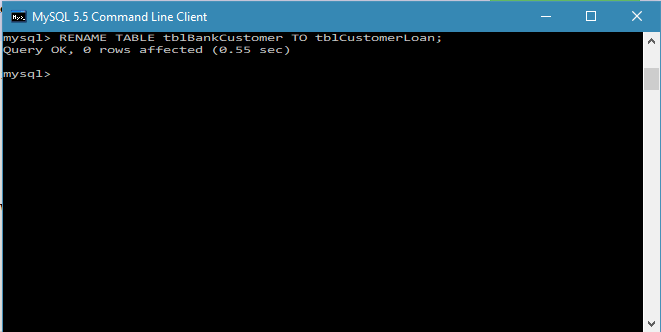
Show RENAME TABLE
You can check the renamed table name by the following query:You can use MySQL Command Line Client to show renamed table name. It will look like this: