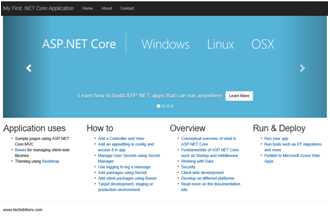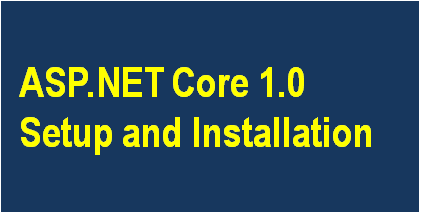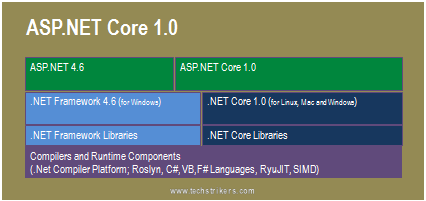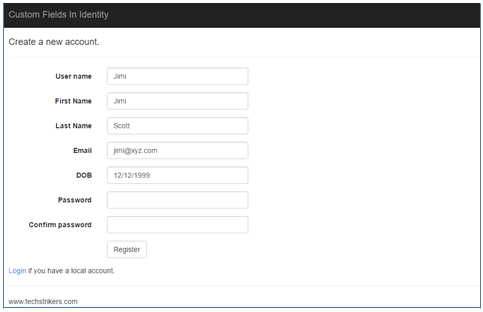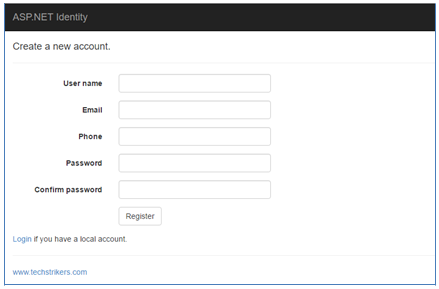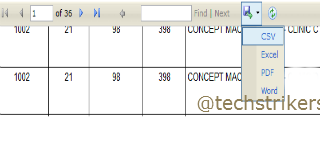TypeScript If Else Control Statement
This statement is basically used to check certain conditions or sometimes we reqiure to execute certain statement when specified condition true.
Syntax:
TypeScript If Example 1
TypeScript If..Else Statement
When specified condition failed, else statement will be executed.
Syntax:
TypeScript If Else Example 2
TypeScript If..Else If Statement
When there are situations when we need to test several conditions thenuse else if condition.
Syntax: