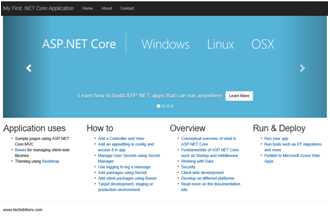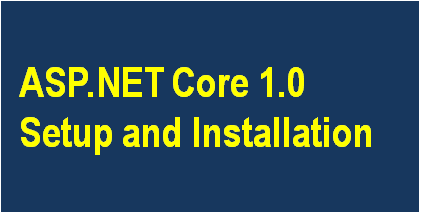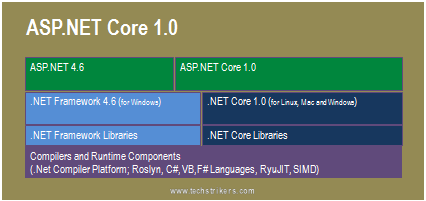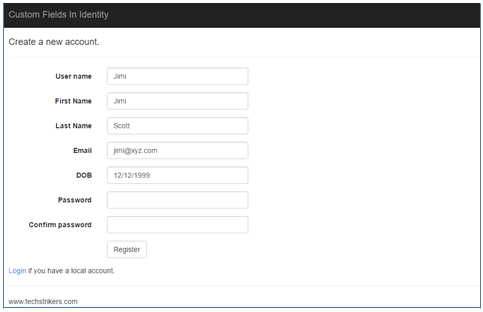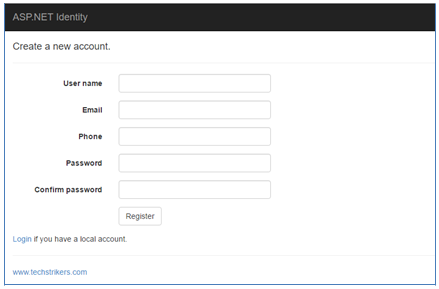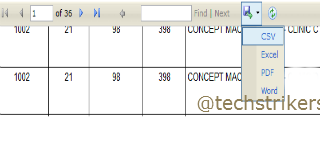HTML Comments
In HTML, there are tags which is used to perform specific operation. It is somewhat similar to text formatting tags. There are some situation where you would like to highlight some word, add quotation, display code in different form etc. to highlight the text in web page.
HTML Phrase Tags List
The below table contains complete phrase tags list and their description which is supported by HTML version.
| Tag Name | HTML Tag | Tag Description |
|---|---|---|
| Mark | <mark>..</mark> | This is used to marked the textbackground in yellow color. |
| Emphasis | <em>..</em> | This is used to emphasis the text. |
| Strong | <strong>..</strong> | This is used to give importance to the text in web page. |
| Text Abbreviation | <abbr>..</abbr> | This is used to abbreviate text in web page. |
| Acronym | <acronym>..</acronym> | This is used to heightlight text in web page. |
| Text Direction | <bdo>..</bdo> | This is used to override text direction in web page. |
| Quoting | <blockquote>..</blockquote> | This is used to quote a sentence from another text. |
| Short Quotations | <q>..</q> | This is used to add double quote within paragraph or sentence. |
| Text Citations | <cite>..</cite> | This is used to add italian effect on word or sentence within paragraph. |
| Computer Code | <code>..</code> | This is used to give programming code effect. |
| Keyboard Text | <kbd>..</kbd> | This is used to give some indication to the user to type some text in web page. |
| Programming Variables | <var>..</var> | This is used to highlight variable text in web page. |
| Address Text | <address>..</address> | This is used to highlight address text in web page. |
Mark Text
This tag is used to marked the textbackground in yellow color in web page. Text in between <mark>...</mark> tags will be highlighted in yellow color.
Example
Emphasis Text
This tag is used to emphasis the text in web page. Text in between <em>...</em> tags will be emphasized the text.
Example
Strong Text
This tag is used to give importance to the text in web page. Text in between <strong>...</strong> tags will display text in bold.
Example
Abbreviation
This tag is used to abbreviate text in web page. Text in between <abbr>...</abbr> tags will display abbreviated text.
Example
Acronym
This tag is used to heightlight text in web page but most browser dosen's show any effect. Text in between <acronym>...</acronym> tags will display acronym text.
Example
Text Direction
This tag is used to override text direction in web page, this tag stands for Bi-Directional Override. Text in between <bdo>...</bdo> tags will display overrided text direction.
Example
Quoting
This tag is used to quote a sentence from another text in web page. Text in between <blockquote>...</blockquote> tags will display overrided text direction.
Example
Short Quotations
This tag is used to add double quote within paragraph or sentence in web page. Text in between <q>...</q> tags will display within double quote.
Example
Text Citations
This tag is used to add italian effect on word or sentence within paragraph or sentence in web page. Text in between <cite>...</cite> tags will display italic effect.
Example
Computer Code
This tag is used to give programming code effect to the word or sentence within paragraph in web page. Text in between <code>...</code> tags will display italic effect.
Example
Keyboard Text
This tag is used to give some indication to the user to type some text in web page. Text in between <kbd>...</kbd> tags will indicat text to user.
Example
Programming Variables
This tag is highlight variable text in web page.This is used in conjunction with the <pre< and <code< elements. Text in between <var>...</var> tags will indicat text as variable.
Example
Address Text
This tag is display highlight address text in web page. Text in between <address>...</address> tags will display address text in sentence.
Example
Complete Example
See Live Example