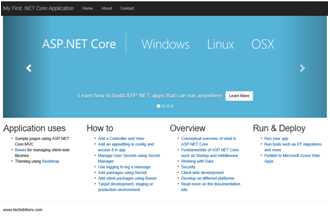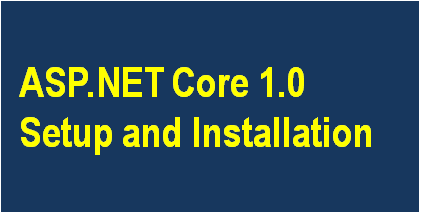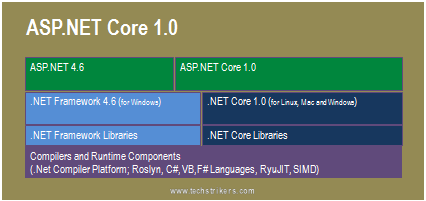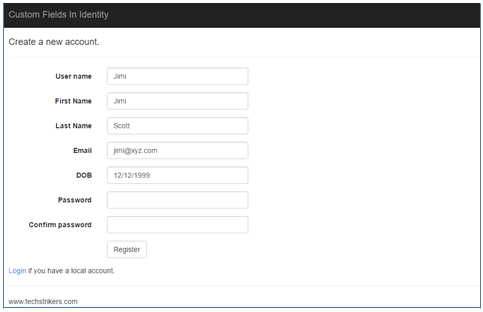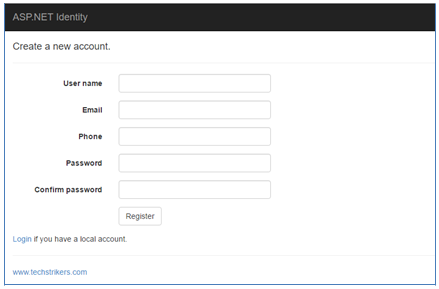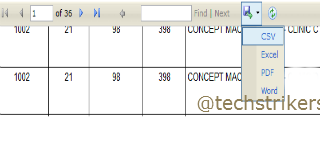Bootstrap Basic Grid System
Bootstrap grid system, the way to create responsive website layouts. Bootstrap has bunch of classes that support grid layouts in the form of row and columns to organize page contents. Bootstrap grid system enables to create layout for different types of devices like mobile, tablets, laptops and desktops etc. Bootstrap's grid system supports up to 12 columns across the page.
The .col-xs-* class is used to create grid columns for extra small devices like mobile. The .col-sm-* class is used for small screen devices like tablets. The .col-md-* class is used for medium size devices like desktops. The .col-lg-* class is used for large devices like desktops.
You can apply multiple classes to create dynamic grid system which supports multiple devices for example - if you apply .col-xs-* and .col-md-* classes, it will support two different devices, medium devices(md) and small devices(xs).
The below table demonstrates some of the key features of the new grid system
| Features | Extra small devices Phones |
Small devices Tablets |
Medium devices Desktops |
Large devices Desktops |
|---|---|---|---|---|
| Max container width | < 768px | >= 768px | >= 992px | >= 1200px |
| Grid behavior | Horizontal at all times | Collapsed to start, horizontal above breakpoints | ||
| Class Name | .col-xs-* | .col-sm-* | .col-md-* | .col-lg-* |
| Max column width | Auto | ~62px | ~81px | ~97px |
| Gutter width | 15px on each side of a column (i.e. 30px) | |||
Bootstrap Grid Basic Structure
The below code demonstrates the basic structure of a Bootstrap grid:
In the above code, create a row using <div class="row">. Next, add the required number of columns using <div class="col-*-*"></div>. Remember that, number of columns in each row could be up to 12.
Four Equal Columns
See Live ExampleThe above code example will produce below output:
| Column 4 | Column 4 | Column 4 | Column 4 |
Three UnEqual Columns
See Live ExampleThe above code example will produce below output:
| Column 4 | Column 3 | Column 5 |
Single Column
See Live ExampleThe above code example will produce below output:
| Column 12 |